ShopSavvy, Compare Everywhere, and SnapTell for Android
Some time ago I wrote that I was going to start writing regular reviews on cool apps for Android. Well I got side tracked. So today I’m going to talk about 3! ShopSavvy, Compate Everywhere, and SnapTell.
ShopSavvy and Compare Everywhere use the phone’s camera to scan barcodes! It’s pretty cool. I have both simply because they both have their own different databases. For example, what I like to do is go to at my local super store and see what movies I would like. I always cringe when I see an older movie for $25 or more. That’s when I scan the barcode. Now I can see where to go to get the better deal. Keep in mind that the local portions don’t do very well all the time. This is by no fault of the program or it’s writers. It’s just the way things are.
Below are screen caps from both programs. Thinking back when I did those shots, I don’t know why I didn’t check the same product to see how the results differ.
First up, ShopSavvy. (Click on the picture to see the full size!)
Picture Index:
1. Main Screen.
2. Scan the Barcode. See the Use Keyboard button. You can type in what you want to find!
3. It found the book just fine.
4. Two different local businesses were found.
5. And a local map showing where to go.
1 2
2 3
3 4
4 5
5
Now I forgot to take a picture, but ShopSavvy will take you to the website where you can see more on the product and if you really want to you could buy it right away. That part is the same as the other programs.
Ok, so ShopSavvy is pretty cool. Now check out these pictures for Compare Everywhere:
Picture Index:
1. Main Screen
2. Scan the Barcode
3. Get your local and online store options.
4. Just a scroll down from picture 3.
5. Lets check these guys.
6. Opened the browser and took me right there.
1 2
2 3
3 4
4 5
5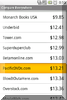 6
6
Not to bad so far right? Now I want to talk about SnapTell. If my memory serves me well, this app was originally written for the iphone, but it’s the same thing in the end. The difference here is that you take a picture of the movie, book, or what ever, and SnapTell tries the find you a match. As you will see in the pictures below, I took an alright picture of the book and SnapTell still figured it out very quickly.
Picture Index:
1. The picture I took (This is an awesome book).
2. The results.
3. Took me right to the website I wanted.
1 2
2 3
3
As you can see, all three of these programs are very cool. I use them quite often. Did you find an app like these and really like it? Let me know so I can share the information.